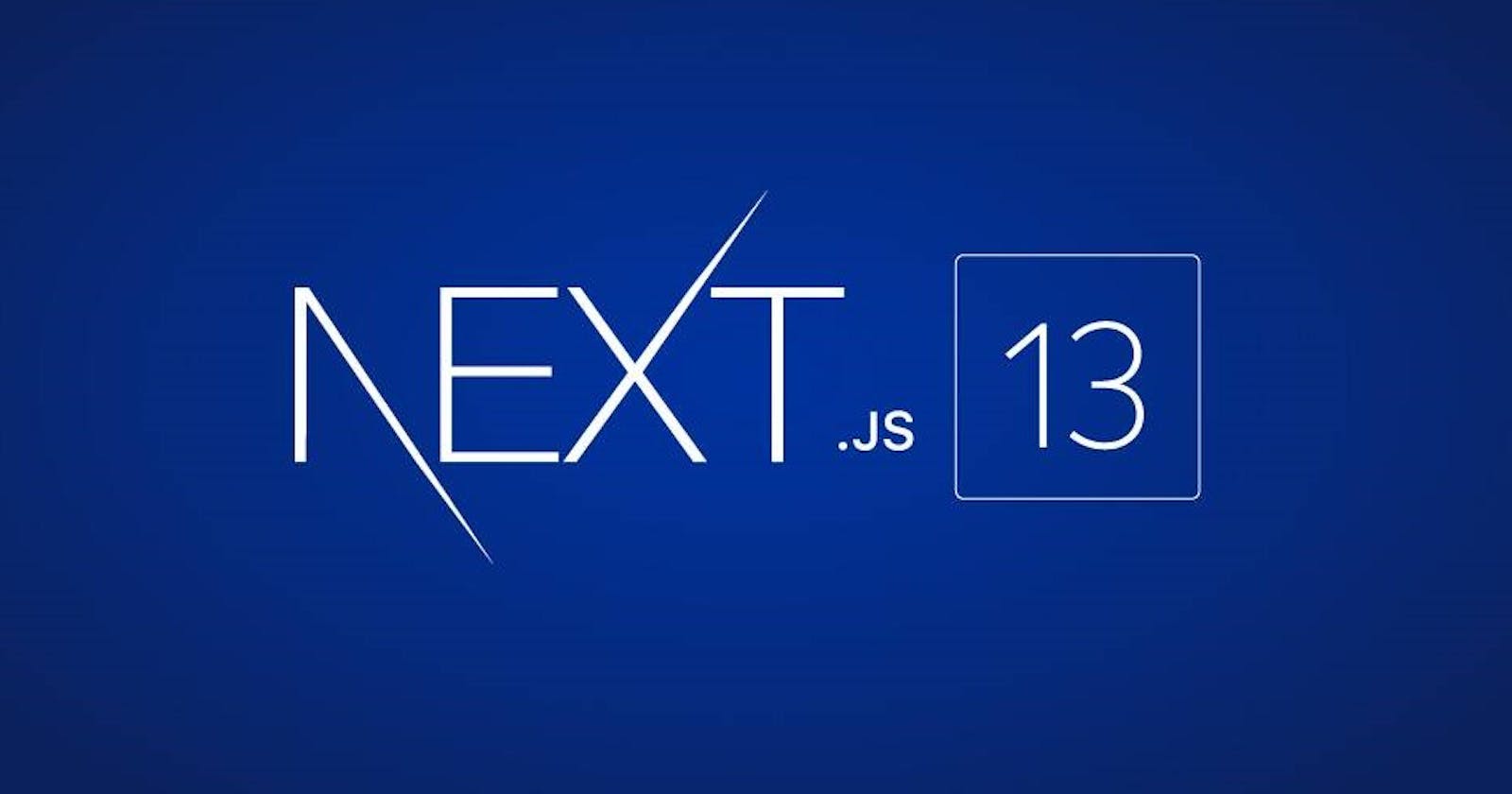Next.js 13: The Ultimate Guide to the Latest and Greatest Features of the React Framework
Have you ever wondered how to build fast, scalable, and user-friendly web applications with React? If so, you might have heard of Next.js, a popular framework that provides many features and benefits for React developers. But did you know that Next.js has recently released a new version that offers even more amazing features and improvements? In this article, we will explore the top 10 features of Next.js 13 and how to use them in your projects. Let’s get started!
1. Enhanced TypeScript support: Next.js 13 now includes built-in support for TypeScript, a popular programming language and a superset of JavaScript. It adds optional static typing and class-based object-oriented programming to the language.
2. Turbopack: Next.js 13 introduces a new bundler that uses Rust-based JavaScript tooling to speed up the build process and reduce the bundle size. Turbopack is currently available as an alpha feature for next dev.
3 . next/image: Next.js 13 introduces a powerful new Image component, allowing you to easily display images without layout shift and optimize files on-demand for increased performance. The Image component supports various image formats, including AVIF, WebP, and JPEG XL.
4. React Server Components: Next.js 13 supports React Server Components, a new way of rendering React components on the server without sending any JavaScript to the client. React Server Components can access data sources directly and stream HTML to the browser, improving performance and reducing bandwidth usage.
5. Middleware: Next.js 13 adds support for middleware, a function that runs before a request is handled by the Next.js server. Middleware can be used for various purposes, such as authentication, redirection, caching, and more.
6. next/script: Next.js 13 adds a new Script component, allowing you to easily load third-party scripts on your pages. The Script component supports various loading strategies, such as defer, lazy, and idle, to optimize the loading performance and user experience.
7. next/link: Next.js 13 improves the Link component, allowing you to use the native HTML anchor tag with the href attribute. The Link component automatically handles the client-side routing and prefetching of the linked pages, improving the navigation speed and user experience.
8. next/router: Next.js 13 improves the Router API, allowing you to use the native browser APIs for navigation, such as history.pushState and history.replaceState. The Router API also supports the use of the URLSearchParams interface for manipulating the query string parameters.
9. next/head: Next.js 13 improves the Head component, allowing you to use the native HTML head tag with the children prop. The Head component automatically handles the merging and deduplication of the head elements, improving the SEO and user experience.
10. next/env: Next.js 13 introduces a new Env component, allowing you to easily access environment variables on your pages. The Env component supports both public and private environment variables, and automatically injects them into the page at build time or runtime, depending on the mode.
In this article, we have learned about the top 10 features of Next.js 13 and how to use them in our projects. We have seen how Next.js 13 offers enhanced TypeScript support, Turbopack bundler, next/image component, React Server Components, middleware, next/script component, next/link component, next/router API, next/head component, and next/env component. These features aim to improve the performance, user experience, and developer experience of building web applications with Next.js. Next.js 13 is a powerful and exciting version of the framework that offers many new possibilities and opportunities for React developers. If you want to learn more about Next.js 13, you can visit the official website or the blog post. You can also check out the documentation or the examples for more details and guidance. Thank you for reading and happy coding!